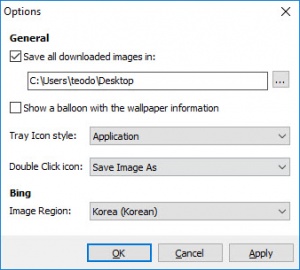BingSnap
1.1
Size: 482 KB
Downloads: 2752
Platform: Windows (All Versions)
There's no denying that Bing uses some good background images, but the only problem is that not many people actually use Bing. However, if you really like those high quality photos, you can use BingSnap to bring them to your desktop. The application automatically retrieves Bing's daily images and it applies them as your desktop wallpaper. Its functionality is pretty cut-and-dry, but it still provides a few other features you may find useful.
BingSnap is offered completely free of charge, but you can make a donation if you wish to support the developer. It works on all modern Windows versions and it can be installed in just a few seconds. The application doesn't ask for any special tools or services and it doesn't need too many resources to run.
Once you launch the application, your desktop wallpaper will be changed immediately with the current image on Bing. This is just about all you have to do. You can let the application work silently in the background and it will change your wallpaper automatically each time a new image is posted. Alternatively, you can make a few fine tweaks to the application's behavior.
Right clicking BingSnap's system tray icon will reveal a few options, for refreshing the application, activating or deactivating the automated image replacement feature, saving the current image to a local folder, looking up the image on the Internet and accessing the general settings menu.
The application can be set to behave differently when you double click its system tray icon. You can set it to refresh, save the current image or search for information about the image online. Furthermore, if you don't want to specify a save location each time, you can set BingSnap to save images automatically each time it applies them on your desktop. Another useful feature is the possibility of selecting a different image region, so you can enjoy the images that are displayed for other countries.
While using BingSnap, you will enjoy all the best images that Bing has to offer, on your desktop, without lifting a finger.
Pros
The application places Bing's daily images on your desktop automatically. It lets you save them on the hard drive and it can also be set to save them automatically.
Cons
There are no obvious drawbacks to mention.
BingSnap
1.1
Download
BingSnap Awards

BingSnap Editor’s Review Rating
BingSnap has been reviewed by Frederick Barton on 05 Jan 2018. Based on the user interface, features and complexity, Findmysoft has rated BingSnap 4 out of 5 stars, naming it Excellent